Android Community |
- Android Tablet looks like an iPad, runs like a Bot
- Notion Ink Adam Tablet gets a Honeycomb port
- Pinball HD for Tegra Out TODAY – Extra Rendered Enhancements Included!
- Make a WiFi webcam from an Android phone
- Samsung Infuse 4G 8 megapixel Photo and 1080p Video Examples
| Android Tablet looks like an iPad, runs like a Bot Posted: 06 May 2011 02:24 PM PDT Some say that imitation is the sincerest form of flattery. But a closer look at this tablet may point a copyright violations instead. Made by a company in China, this Android Tablet looks a lot like an iPad. So much so, one has to wonder if it wasn’t back engineered directly from the real McCoy!
The tablet, known as the CM9701 tablet from Shenzhen Careeror Technology, has all similar design functions to the iPad including the black bar which obscures 3G antennas. The case itself is only really missing the Apple logo. But when you boot it up, Android pops up ready to roll. There’s also an Sd card slot which is in the same location as the 3G antennas, which means that the black bar can open to reveal it. Other than that, according to the FCC tests, the device is listed as a 2.4 Ghz tablet. That leads us to believe it’s a dual-core 1.2 Ghz processor. It also has standard WiFi covering the 802.11(g) and (b) bands as well as frequencies in the 2400 range. Other features include headphone interface, microphone, and a front facing webcam. And although it has cleared the FCC, it’ll be interested to see if it actually will make it into the US market.  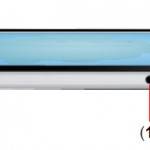  [via Wireless Goodness] ) |
| Notion Ink Adam Tablet gets a Honeycomb port Posted: 06 May 2011 02:04 PM PDT Man, when we reported earlier this week that Notion Ink was back with more Adam news, we didn’t know they’d be back with a vengeance. But that seems to be the case as we’ve got two more bits of news about the home grown Android Tablet. The first bit of news is that a stalwart Android fan named MrGuy, has managed to port Android 3.0 (Honeycomb) onto his Adam. He’s managed to boot up the system, install all his apps, and troubleshoot OpenGL issues which prompted Force Close. Pretty cool.
Secondly, Notion Ink is reporting that the Dolphin Browser HD will be bundled with the next update later this month. It’ll also come pre-installed on future orders. Notion also announced that starting in June, the Adam project will be working towards 3D gesture detection, Parallel Processing, and support for NEON and PVRTC. Their blog will chronicle all these developments as they have since it’s inception back in 2009. Notion Ink launched back then in an effort to chronicle the development of an Android tablet from scratch. The result has been a window into the world of Android gadget development, informing readers of the lessons learned step by step. For awhile, though, Notion had been a bit silent, dealing with customer service and ordering issues which left users a bit frustrated. But this past week, stories broke that shows that Notion is on the development trail again thanks to OS updates, Kindle eBook Reader support, and now custom Honeycomb ROM and Dolphin Browser support. So, is Adam once again in the house, or will it continue its quick slide into the pits of no official support and mediocrity once the new wave of tablets is out? We shall see. [via NotionInk Blog] ) |
| Pinball HD for Tegra Out TODAY – Extra Rendered Enhancements Included! Posted: 06 May 2011 01:39 PM PDT Today is the day that Android finally has the greatest pinball game thus far created for the mobile platform, that being Pinball HD from Gameprom. This game we took a brief look at and reviewed a little bit ago and we raved and ranted about it and everyone had a really great time. That was a demo of the game where only the wild west table was open. Now we’ve got the full version courtesy of our pals at NVIDIA and it turns out it’s better than expected!
If you follow Gameprom’s news feed, you’ll remember a few weeks ago they announced that they’d be making rendering enhancements for the desktop version(s) of the game. Turns out NIVIDA’s Tegra 2 processor is capable of the same situation, thusly this is the most enhanced version of the game in the entire history of the world! Have a look at the video below to see what I’m talking about – very nice flourishes and excellence in detail abundantly present. Then note how super the game is and how it’s even better than the iPad version and go download it and go nuts because it’s the best. Sorry I’m being so harsh, but here at Android Community we’re serious about our pinball, and if a game doesn’t stand up to our scrutiny, we’re just going to have to let you know. This game is available in the Android Market right this moment for a measly $2.99 – it’s that or a bottle of soda pop. Better play it safe and buy both.
|
| Make a WiFi webcam from an Android phone Posted: 06 May 2011 12:20 PM PDT We came across a nifty little tutorial that can turn an Android smartphone into a wireless webcam. The tutorial, on Instructables, uses an Android and PC app called DroidCam. We just tested it out and while it crashed a few times, it worked quite well with Skype, making it a viable video chat option for those who don’t want to buy a separate camera. Here’s a breakdown on how to set it up.
First thing users do is download and install the DroidCam app from the Android Market. There’s a free version and a “pro” version which offers unlimited access for $4.99. While that’s going on, download the DroidCam app for your PC or Linux box (sorry Apple users) from here. Open the app on your phone and on your PC and select WiFi/Lan from the DroiCam Client options window on your PC. Note the IP address on the DroidCam app and input to the Phone IP window of the PC app. Restart your PC. Once you restart your PC, you can open the DroidCam utility again. Then open Skype and it should automatically pick up the Android camera. You may also need to click on “Connect” button in DroidCam. It’s now ready to use!    [via Instructables] ) |
| Samsung Infuse 4G 8 megapixel Photo and 1080p Video Examples Posted: 06 May 2011 11:38 AM PDT SO you’re interested in getting some fresh details on this lovely new phone from Samsung before we have a full review up, yes? Perhaps some examples of how the cameras look on front and in back? Why, that just happens to be what we’ve got whipped up for you here! On the front you’re going to see a photo of the 1.3 megapixel variety, but you’ll find when you work with the phone that there’s no option (natively) to take video with that camera – you’re only supposed to be using that for video chat. On the back, a massive 8 megapixel camera photo and 1080p captured video. Plus a bonus!
Above what you’re witnessing is the 8 megapixel back-facing camera photo. This photo is taken in noon-ish indirect sunlight with no unnatural light hitting it. It’s a photo of some lovely little Android toys you know so well with the custom-painted by yours truly Android Community Android front and center. Doesn’t he look lovely? I spent like an hour painting those eyeballs. Next what you’re seeing is the 1080p quality video capture. This again goes through my office environment whilst staying in natural light and focusing on the Androids, my dog and faithful assistant Susi, and another Samsung device: the DROID Charge. Check out our full review of the Droid Charge for some more 8 megapixel action. NOTE: to get more info on the Samsung Infuse 4G, head to our all-encompassing portal.
What you see above finally is the front-facing camera taking a 1.3 megapixel photo of the same subject matter. You’ll notice the change in quality around the edges of each subject. You’ll also notice that the photo really isn’t terrible – think only a few years ago this photo would have seemed magnificent for a cellphone, front or back. Next it’s a BONUS – a back-facing 8 megapixel photo taken in a dark environment with the LED flash flashing. It’s some old shoes of mine and a cord or two – notice how fresh these sneakers still seem. That’s quality!
|
| You are subscribed to email updates from Android Community To stop receiving these emails, you may unsubscribe now. | Email delivery powered by Google |
| Google Inc., 20 West Kinzie, Chicago IL USA 60610 | |



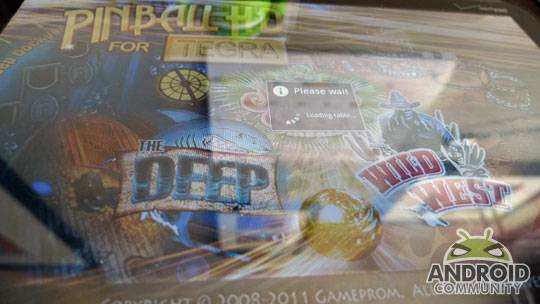
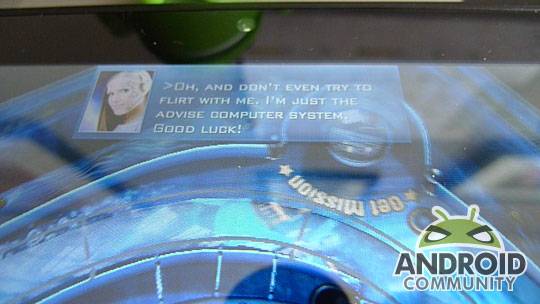








No comments:
Post a Comment